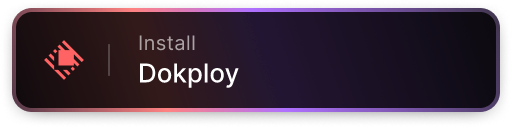![]()
SolusVM 2
This is a Raycast extension for SolusVM 2 accounts (Documentation). With this extension you can:
- View Projects
- Update Project (name, description)
- View Servers in your Project
- Update Server (hostname, description)
- Start, Stop, Restart Server
- Reinstall Server (Application or Operating System)
- View Snapshots
- Create Snapshot
- Remove Snapshot
- View Members in your Project
- Invite Member
- Resend Invite
- Remove Member
- Invite Member
- View (custom) ISO Images
- View Account
- Update Settings (password)
- Generate API Token
🚀 Getting Started
-
Install extension: Click the
Install Extensionbutton in the top right of this page ORinstallvia Raycast Store -
Enter your SolusVM 2 Details: The first time you use the extension, you'll need to enter the following in Preferences OR at first prompt:
a. The URL of your SolusVM 2 instance (w/ Port)
b. API Token from Account tab
❔ FAQs
Q1. Why can't I delete API Tokens?
Ans. The API does not support this.
🗒️ Note
This extension is for SolusVM 2 so instances w/ SolusVM 1 are incompatible. For SolusVM 1 Client accounts, try: